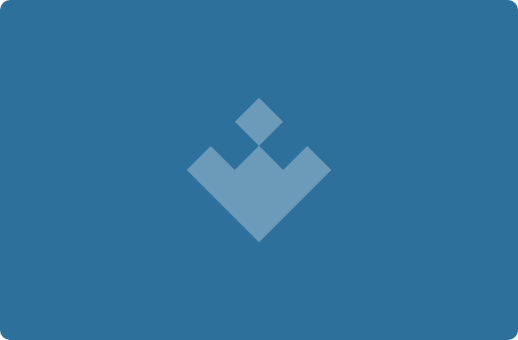
VirtualBox is a multi platform and open-source virtualization tool for Windows, Linux, Mac OS X, and other operating systems, that lets you create virtual disc units in which you can install a guest operating system within the one you normally use on your computer, using it in the same way as if it was actually installed.
The virtual unit on which the system runs is completely customizable, and lets you change the virtual hardware according to your needs, be it the processor, RAM memory, or the storage space. You need to have in mind that these take resources from your real hardware equipment, so need a powerful enough computer in order to run and interact between the host and guest operating system.
The program supports almost every version of the latest operating systems, such as Windows 10, Mac OS Yosemite, and the latest versions of Ubuntu and any other Linux distribution. The benefits of virtualization are many; the most obvious one is that you can use programs that are exclusive to a certain platform, not to mention that you can carry your virtual units wherever you want, and make safety copies of them too. In fact, an interesting feature in VirtualBox is that it lets you create instances in the guest operating system so you can resume your activity exactly where you left it the last time.
Frequent questions
What is VirtualBox for?
VirtualBox is a virtualization program that allows you to run an OS within another independently and securely. Among the OS that you can emulate, there are Windows, Linux or macOS.
Is VirtualBox free?
VirtualBox It is an open-source program that is free for personal or educational purposes. Therefore, there is no need to pay to enjoy all the emulation and virtualization options it offers.
What type of hypervisor does VirtualBox use?
VirtualBox uses the type 2 hypervisor, where an OS is emulated within an existing one. This mode is more secure, but offers worse performance.
Which is better, VirtualBox or VMWare?
VirtualBox and VMWare are two virtualization programs that allow you to run other OS within your own. VMWare is a more complete solution and offers better performance, so it is better than VirtualBox.





































Comments
what key?
Works great. Of the minuses (for me personally) - you can not (from the quick menu) select more than 256 megabytes of video memory.
windows 8.1
TooopN
people I get an error 32bits I did not support or something like that if you know something, comment me thanks
Download the old version, this broken bidet is 1.5m on all of them, it's a lie, come on, eyw